To edit posts you had saved as draft or already published:
- On the top menu, select Art School Portal > Dashboard
- Select Posts on the left menu. The complete list of all posts will appear.
- To view only the posts you created, click Mine:
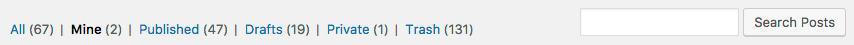
- After you’ve made changes to a post, you can then choose to Save Draft or Publish the post.