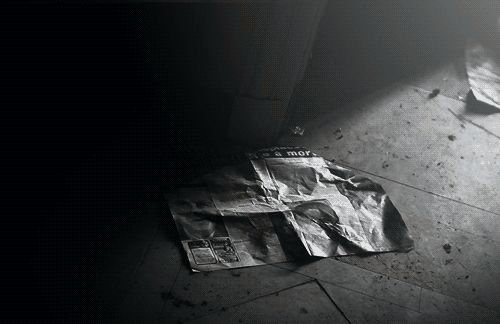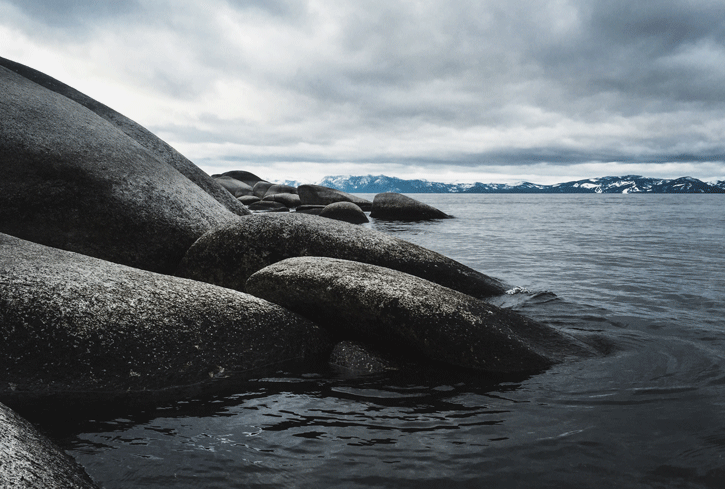
QUICK START: Animated GIF instructions from Adobe
CONTEXT
VIDEO: ‘Animated GIFs: the birth of a medium’, Off Book Series on PBS Online 2012 <http://video.pbs.org/video/2207348428/> 6:52 minutes
FYI: Kondo, M. (2014). “Unfolding the In-between Image: The Emergence of an Incipient Image at the Intersection of Still and Moving Images“. Contemporaneity: Historical Presence in Visual Culture, 3, 50-61.
Abstract: As digital technology has transformed various aspects of our screen culture over the past few decades, we have been witnessing a disappearing boundary between photographic still images and cinematic moving images. An emerging in-between image has become increasingly prominent in this new image culture, which attempts to negotiate the grey area between stillness and movement. This in-between image, manifest in a variety of formats and media, points to an increasingly solid middle ground between the traditional divisions of still and moving images. This paper builds a conceptual framework for analyzing this new type of image and explores both the roots of this emergent category
EXAMPLES OF GIFS IN COMMERCIAL CONTEXT
- Julien Douvier http://juliendouvier.com/

- Old school 90s flames:
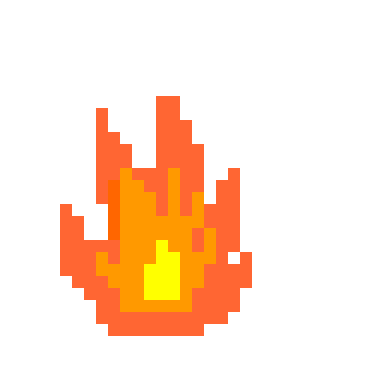
MORE ON GIFS HERE: http://placefacecyberspace.net/tag/gifs/
SUGGESTION: TRY MAKING A GIF OUT OF AN IMAGE OF AN ARTWORK
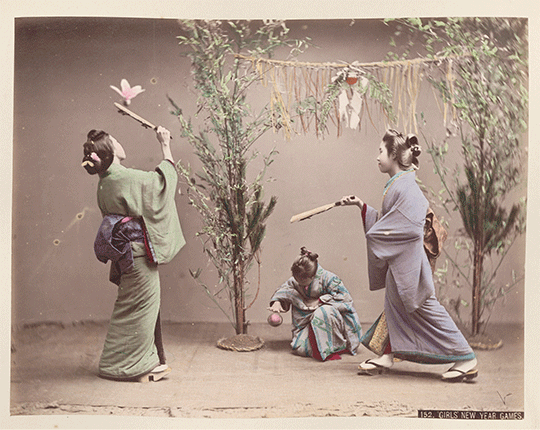
More ideas here: https://creators.vice.com/en_us/article/jpvyqb/gif-competition-antique-update
TUTORIALS:
Excellent instructions here: Animated GIF instructions from Adobe
https://helpx.adobe.com/photoshop/how-to/make-animated-gif.html
“Create gif animation using puppet warp in Photoshop CS” by Ziad Chatila 2012
Note that in CS6 & CC, the interface for creating animations has been renamed ‘Timeline’, not ‘Animation’.
Menu: windows/timeline. Then click the button in the centre of the interface to create a frame animation.
The above video tutorial by Russel Preston Brown runs through the different settings required to maximise the quality of a photographic image in GIF format.
You have probably all see how degraded a GIF can look with extreme posterisation and pixelation.

Compare the above with the work of Jamie Beck & Kevin Burg http://cinemagraphs.com/

If you look at the ankle you can see some posterisation – this is one of the issues with GIFS. The challenge is the maximise the quality as much as possible. GIFs have a maximum of only 256 colours, as opposed to almost 17 million colours in other file formats.
BTW, if you want no posterisation with 256 levels of tone, try black & white
CINEMAGRAPH TUTORIAL
SOURCE IMAGES FOR ANIMATION:
Note that the animation could be created by using either a sequence of images, as in the example of the moon above, or by manipulating and compiling an image. Test out these three means of distorting and moving your image:
- Liquify Filter
- Transform/Warp
- Puppet Warp
- MENU: Edit/Puppet Warp
Want more information? See:
- Evening, M. (2017). ADOBE PHOTOSHOP CC FOR PHOTOGRAPHERS2016 version 2015.5. FOCAL PRESS.