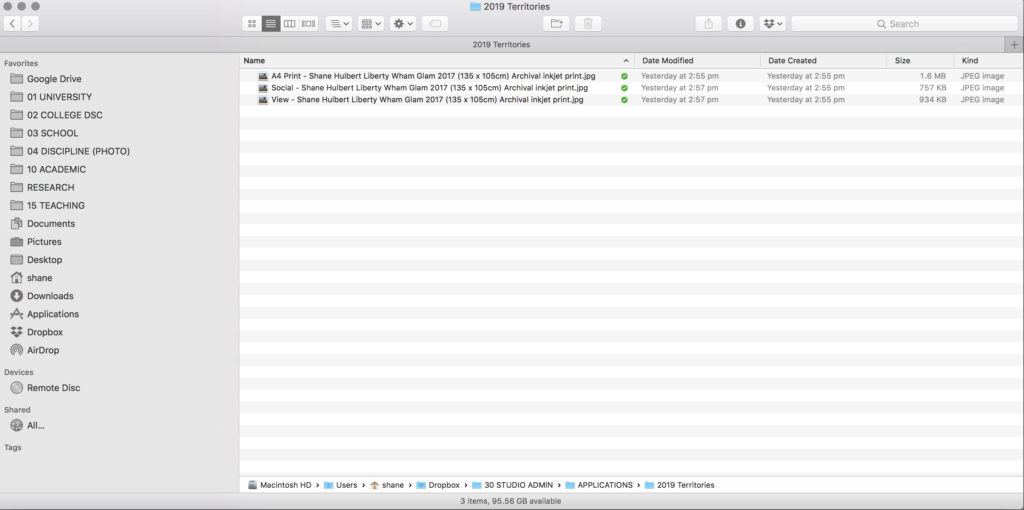Most competitions will specify details for the files to be submitted – follow these.
When sending to a curator or gallery director, it is important to ensure your images are in the correct format, easy to view, and that the gallery does not have to make adjustments.
Consider sending multiple versions of the same file!
1 Submission file for viewing. This should be a jpg file with dimensions of 1000 pixels on the height side (most monitors will have a resolution of at least 1080 pixels high by 1920 wide).
Name this file as above with the prefix ‘Viewing’
2. Submission file for printing. If you want your image in the catalogue, give them the image at the start. If it gets close to publication time and there are spaces in the publication, they may be looking for images, so give them one! This file will should also be a jpg, with dimensions that fit within an A4 page (210mm x 297mm @ 300ppi).
NOTE: ppi is an abbreviation of pixels per inch, and is often confused (and substituted) with dpi, which is an abbreviation of dots per inch. Technically they are not the same, but not everyone understands that, so where you see dpi, think ppi.
Name this file as above with the prefix ‘A4 print’
3. Submission file for social media. This should be a small version of the file. Note the following summary of required dimensions for social media
| Social Media Site | Pixel width | Pixel height |
| Facebook | 1200 | 630 |
| Instagram | 1080 | 1080 |
| Twitter | 1024 | 576 |
| Pinterest | 900 | 600 (or scaled) |
| LinkedIn | 646 | 220 |
| Weibo | 2560 | 1440 |
More information available here or here
Name this file as above with the prefix ‘Social’
About file types and images size
When preparing images for online submissions there are two factors to consider.
Image size.
Your camera (or even your camera phone) will capture more pixels than is needed to send or submit images online. Even an 8MP photo is 3264 x 2448 pixels, which is more than is needed to view on a screen. This means you will likely need to reduce the size of your images. When you export an image from an application (Photos, Lightroom etc) you will have the option to change the size. If a competition provides you with pixel dimensions, follow those guidelines, otherwise, for viewing on a screen, keep the dimensions within 1080 x 1920. Often curators and selectors will view images in groups on a projector (which will have a display resolution of 1080 by 1920). There are some websites (or this one) which will allow you to change the size of your images if you do not have an application to do this (Capture One Pro, Photoshop, Lightroom etc).
Image compression
jpg (jpeg) is a compression format that is excellent for taking large images and making them easy to distribute via email or online. A 300MB image file can be compressed down to 15MB. Read this article on image compression if you are interested. For images being submitted online to competitions or curators, use the minimum amount of compression you can. In most applications this would be a compression setting of 12. Anything less than 8 will significantly compromise the quality of your image(s).